CAM.CNC.DNC
Powermill Ultimate 2026
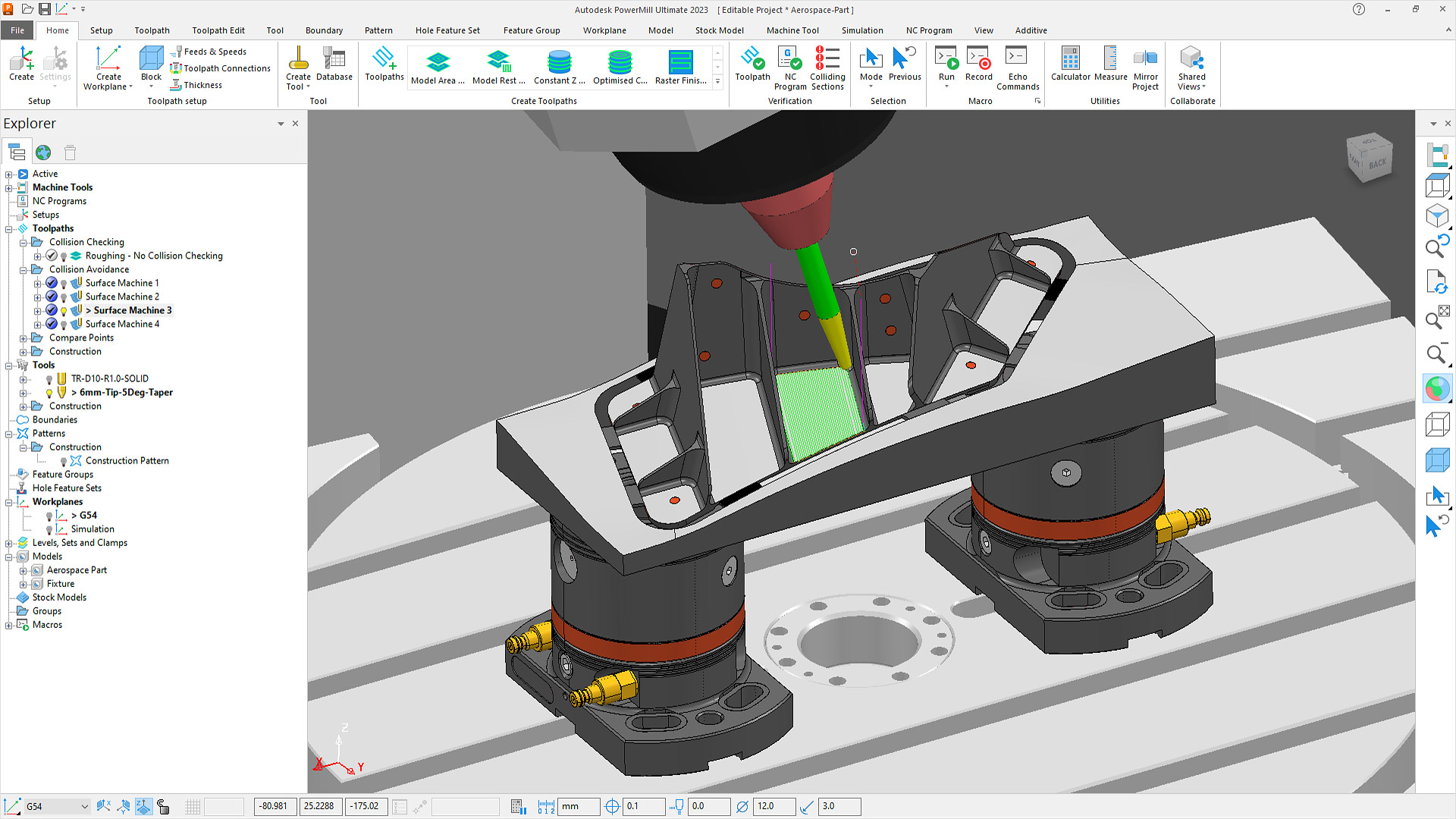
PowerMill uses 64-bit, multi-threading technology to complete common CAM programming tasks faster, even on large, complex parts consisting of surfaces, solids, or meshes. Faster processing times mean you can start machining sooner or explore alternative solutions. (video: 2:46 min.)
Video: Complete common CAM programming tasks quicker with PowerMill expert performance
High-efficiency roughing
Choose from a range of roughing strategies to remove material quickly and efficiently. Advanced options allow you to configure the toolpath to suit your specific tool type and material, helping maintain constant tool load and maximize cutter life. (video: 3:14 min.) Learn more
Video: Learn how to remove material quickly with high-speed roughing strategies
Comprehensive finishing
Access a vast library of finishing and rest-finishing toolpaths for increased programming flexibility. Achieve exceptional levels of precision and surface finish using advanced settings that suit your specific CNC machine, resulting in parts that require little to no manual polishing. (video: 3:01 min.) Learn more
Video: Explore toolpaths with the PowerMill tool library to increase programming flexibility
Rest finishing
Choose from a range of toolpaths designed to accurately identify and efficiently remove unmachined stock from previous operations or cutting tools. (video: 2 min.) Learn more
Video: Rest finishing toolpaths accurately find and remove material left unmachined by previous operations and cutting tools
Toolpath optimization
Use powerful toolpath editing options to make global or localized changes to toolpaths without the need for lengthy recalculations. Choose to delete, limit, reverse, reorder, combine, or divide entire toolpaths or individual segments using different selection methods. (video: 2:42 min.) Learn more
Video: Edit and make global changes to your toolpaths to get the best out of your CNC machine
Machining setups
Use separate machining setups to help manage how you cut parts, resulting in faster CAM programming and fewer mistakes. Set default values for setup parameters such as model location, collision checking against fixturing, output workplane, CNC machine, and more. (video: 1:52 min.) Learn more
Video: Enhanced setups in Autodesk PowerMill
Leads and links
Precisely control how the cutting tool enters and exits material with a large range of lead and link options. Choose whether to update the entire toolpath or individual links. (video: 1:32 min.)
Video: Safer leads and links in Autodesk PowerMill
Exclude flat regions
Reduce overall machining times by excluding flat regions when calculating finishing toolpaths, then machine those regions using separate toolpaths and flat bottomed cutting tools. (video: 1:21 min.)
Video: How to exclude flat regions in Autodesk PowerMill
Automatic model filleting
Automatically add fillets to all internal corners on the current 3D model, to allow the creation of safer toolpaths that increase tool life and help to avoid tool breakages. (video: 1:56 min.)
Video: Model filleting in Autodesk PowerMill
Hole drilling
Streamline the identification, programming, and drilling of holes. Choose from a range of cycle types and tool retraction options to create safe and efficicent NC code for use with 3-axis and 3+2 machinery.
PowerMill interface showing changes made to impact cutting tool retracting moves when drilling deep holes
Cutting tool support
Build a searchable database of cutting tools and share with your team for greater consistency. Define tool and holder geometry, including standard cutters and customized form tools. Automatically calculate feeds and speeds based on stock material.
Download rapidgator
https://rg.to/file/b309520d4724853b110078b2f8e1e39a/PowerMill_Ultimate_2026_Win_64bit.part1.rar.html
https://rg.to/file/ad0cf002079837dbd26f120c6a413969/PowerMill_Ultimate_2026_Win_64bit.part2.rar.html
Download nitroflare
https://nitroflare.com/view/4D248F0C1AD37BC/PowerMill_Ultimate_2026_Win_64bit.part1.rar
https://nitroflare.com/view/80D8BAEC644443A/PowerMill_Ultimate_2026_Win_64bit.part2.rar
Related articles
- HyperMill v2025.Up2(CAD,SolidWorks,Inventor)
- CAMplete TruePath 2026.1
- PartMaker Postprocessors~Swiss type machine
- Mastercam 2026 v28.0.7534
- DP.ESPRIT CAM V2022
- SolidCAM 2024 SP3 HF2 for Solidworks & Solid Edge
- Vectric Aspire 12.503
- SolidCAM 2025 SP2 for SolidWorks & Inventor & Solid Edge 2018-2025
- Space-E v2024R1
- CAM-TOOL v20.1.11.2
Comment/コメント
Comment list/コメントリスト
- No comments/コメントはありません



